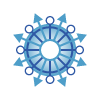FAQ
Are there any costs to participate?
Nope! The Bike Challenge is free to participate. All you need to do is register, create a team and start riding to earn points! Our goal is to get more people riding their bikes and want to make it as easy as possible to participate.
I’m missing my email confirmation. Am I registered?
First, check you spam folder to see if your confirmation email ended up there. If you still can’t find it, email bikechi@activetrans.org and we’ll confirm whether or not you successfully registered.
How do I join an existing team?
If someone at your company told you about the Bike Challenge and you know there is already a team created, follow these steps to join a team.
How do I create a team?
If your company has participated in the Bike Challenge in the past, you will already have any organization created in our system. However, you will still need to create a new team each year. Follow these steps to create a team and be sure to search for your existing organization in our system before creating the team.
If this is the first year your company is participating in the Bike Challenge, follow these steps to create a team and be sure to complete you organization profile with the number of employees, address and other contact info.
I joined the wrong team! Can I switch?
Of course! Just email bikechi@activetrans.org org with the name of the team you want to join and we’ll add you to the correct team.
I forgot to create a team when I registered. How can I create a team now?
We can help create a team for you once you’re already registered. Just email bikechi@activetrans.org with your chosen team name. If this is the first time your company is participating in the Bike Challenge, please also send us your company name, address, phone number, number of employees and the type of organization (bike related, education, for-profit, non-profit, or public agency)
Can my organization split into multiple teams?
Yep! There are some larger organizations that participate that like to have sperate teams for each department. Each of your team’s total points are combined into your overall organizational total.
How do I log more than two trips?
You cay can count more than two bike trips into your overall total with a little workaround. Just add up your total miles for the day, divide that number by two, enter that number in the trip log and select “round trip.” This way, you get your total miles for the day plus your maximum Per Trip points.